Wedms
Hello, thanks for your feedback.
Please make sure your PC and Quest are connected to the same Wi-Fi.
Then you can go to "Network" or "AirScreen" channel, click the "Add" icon in the upper right corner, and connect to your PC Client by IP address.
You can find the IP address by clicking the "SETTINGS" button on SKYBOX PC Client.
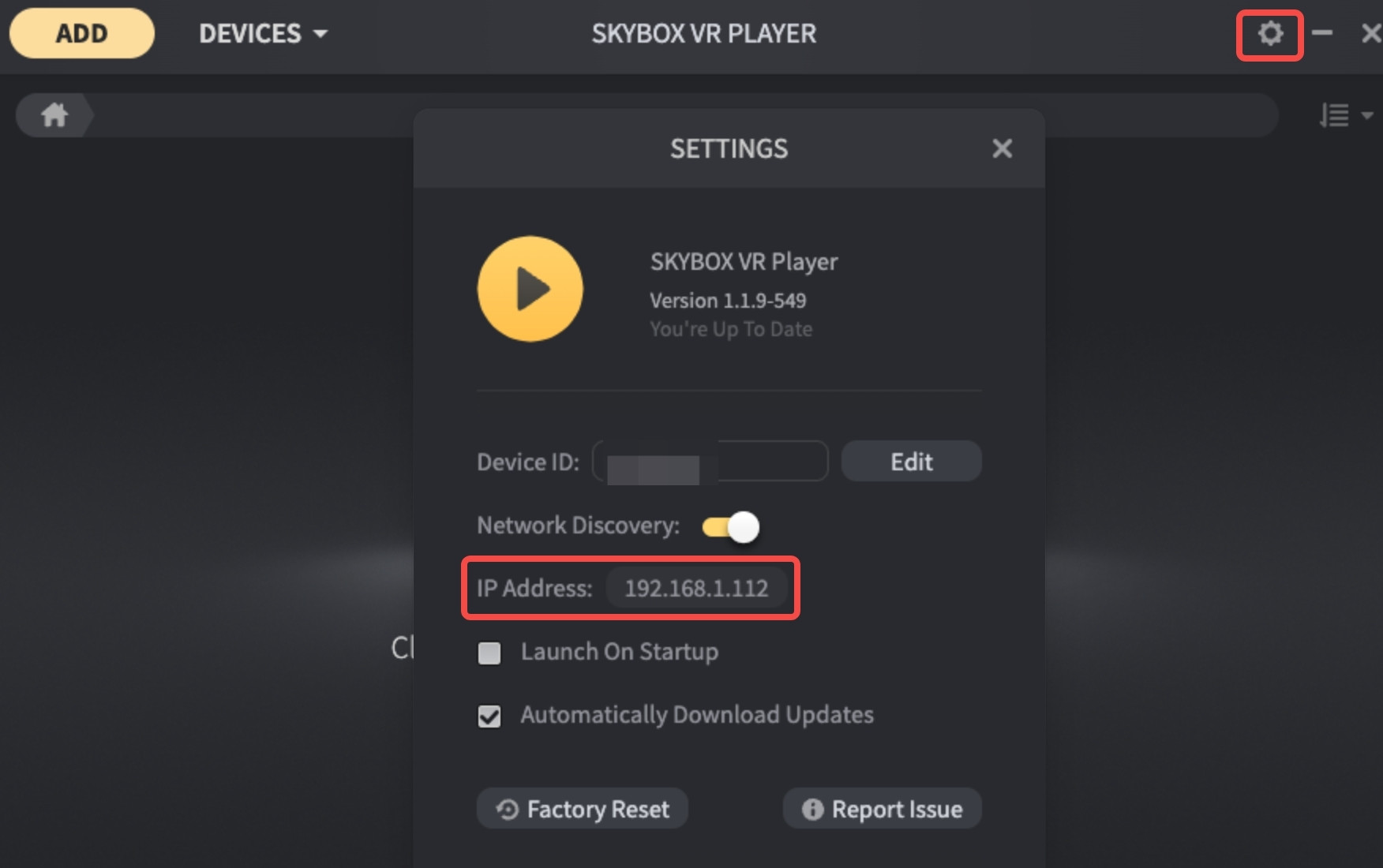
If the above suggestion doesn't help, we hope you can share with us your logs.
Logs on SKYBOX Quest version:
- Click SKYBOX's "Global Settings", change the "Logging Levels" to "Info".
- Reproduce the issue you mentioned, then click the BUG icon in the upper-right corner of Global Settings.
- Send us a bug report attached with logs(tick the "upload logs" box).
Logs on SKYBOX PC Client:
Click the "Settings" icon and then click the "Report Issue" button to submit logs with "upload logs" ticked.