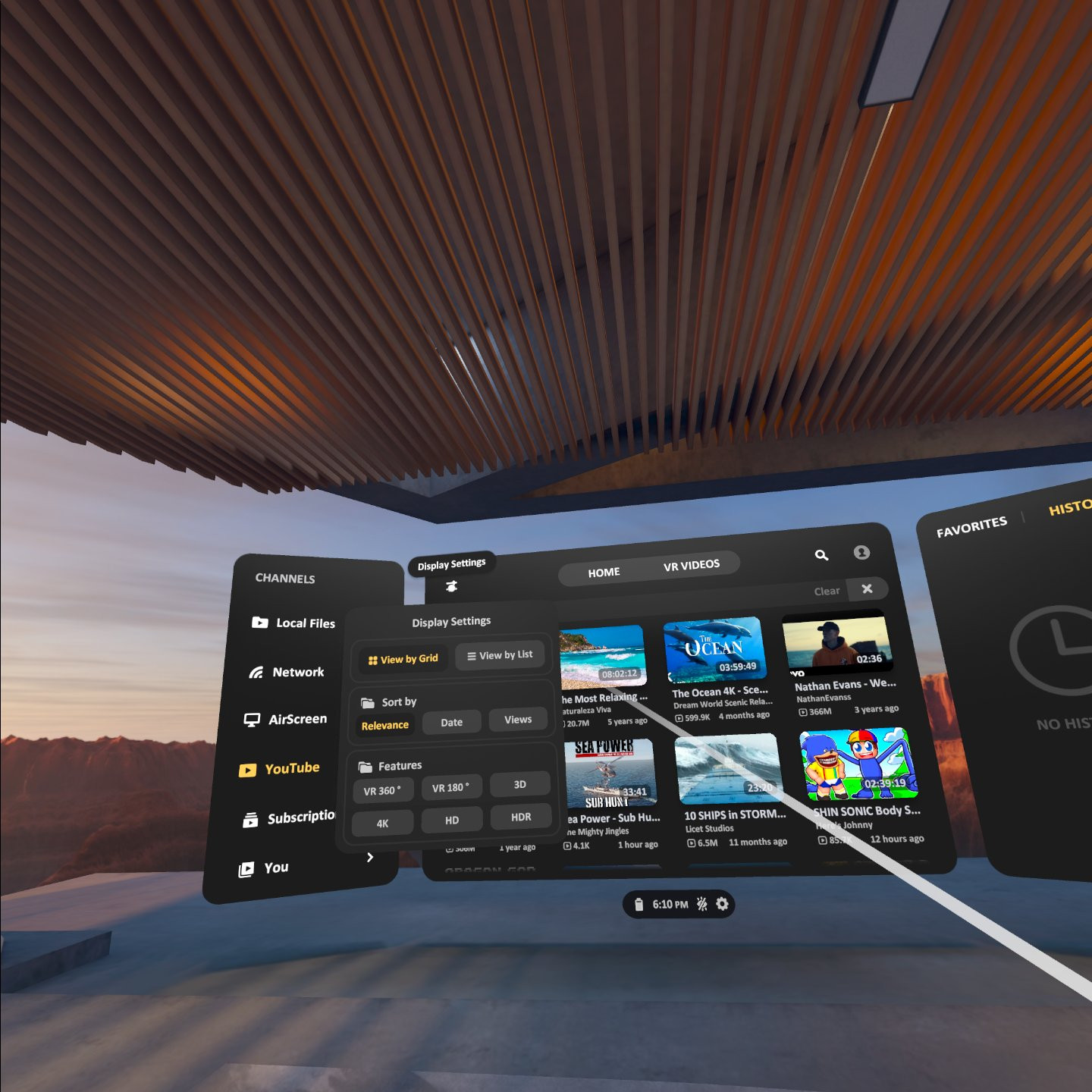- Edited
Why was skybox changed into a desktop streaming app?
The only thing I bought it for was to watch my vr catalogue... and now that features been replaced with something completely irrelevant....
It wouldn't be sooo bad if the network options actually worked...
Whats the last sane and stable release?