Adam
Hi there,
Thank you for your feedback.
Please check this article to make sure you have correctly set up SMB share on your Mac.
You need to tick "File Sharing", and click "Options" to turn on "Share files and folders using SMB". Meanwhile, you can find your Account information when you click "Options". Just input this Account username and password when you access it in SKYBOX.
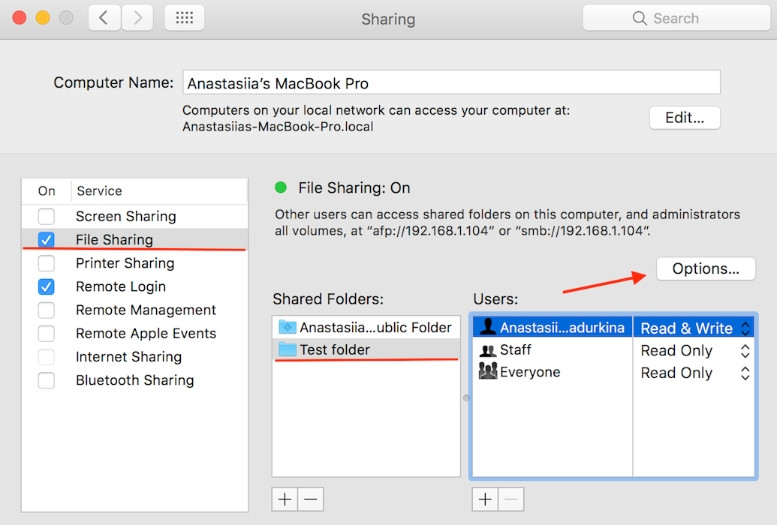
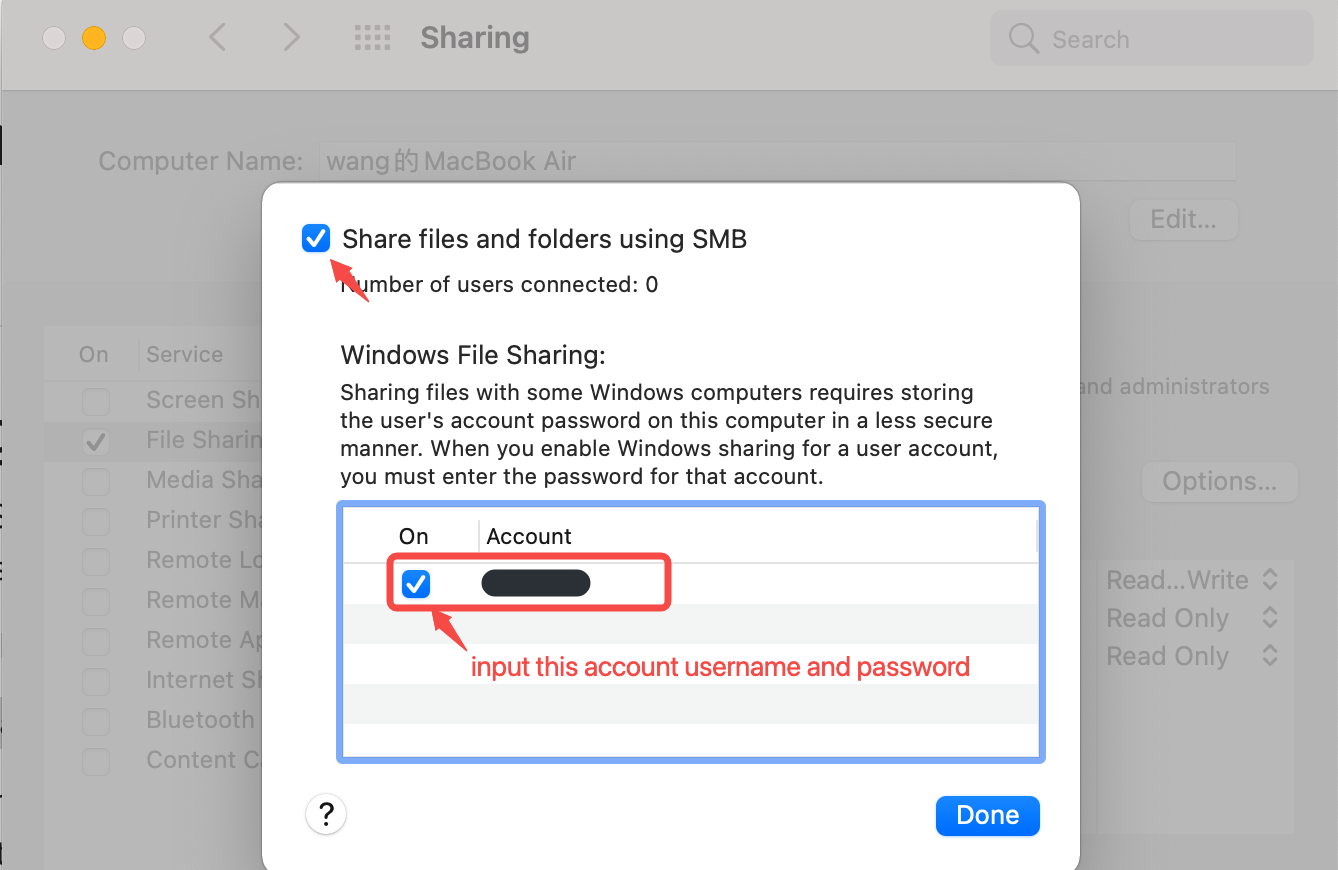
If the problem still remains, we hope you can share with us the info level logs. You just need to go to SKYBOX's Global Settings, change the Logging Levels to "INFO", reproduce the Error Code C06D, then click the BUG icon in the upper-right corner of Global Settings, and send us a bug report attached with logs(tick the "upload logs" box).