ruigato
SKYBOX v1.0.5 has a demo mode.
After switching to demo mode, if you put off the headset and wait for more than 5 seconds, the video will automatically play from the beginning when you put the headset on once again. If you put on the headset quickly after putting it off, then the video may start from where you left off.
However, v1.1.0 and later versions do not have the demo mode.
If you want to use the demo mode, please change to v1.0.5:
Go to Quest store via browser or Meta Quest phone app, and find SKYBOX VR Player. (Make sure you login your Facebook/Oculus/Meta account)
Scroll down and you'll find "Language", "Version", "Developer" and etc.
Click on the down arrow sign next to “Version” and select “1.0.5”.
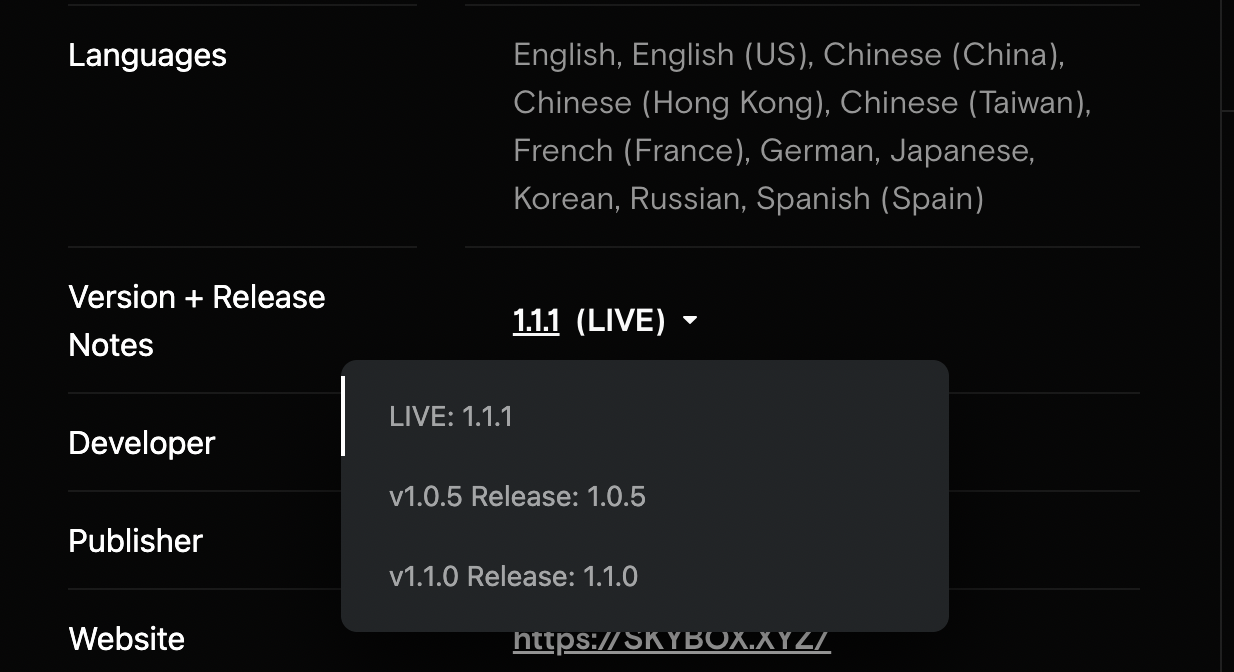
Uninstall and reinstall SKYBOX on your Quest 2.
Then, you can follow the steps below to activate "demo display" in v1.0.5:
- When playing a video, go to Advanced Setting > Play Adjust > Loop and click No Loop.
- Go back to the main hall or click Video Lists to call out the interface.
- Fast click All Files for five times and you can see CHANNELS changing into CHANNELS(Demo).