xess Richard7
Sorry for the inconvenience!
Please share with us(contact@skybox.xyz) your Oculus registered email. We'll try fixing the AirScreen crashes in the next few updates.
To avoid the repeated crashes, you can temporarily go back to use previous version. Here are the detailed steps to change version:
- Go to Oculus Store via webpage or Oculus phone app, and find SKYBOX VR Player. (Make sure you login your Facebook/Meta account)
- Scroll down and you'll find "Language", "Version", "Developer", etc.
- Click on the down arrow sign next to “Version” and select your preferred version.
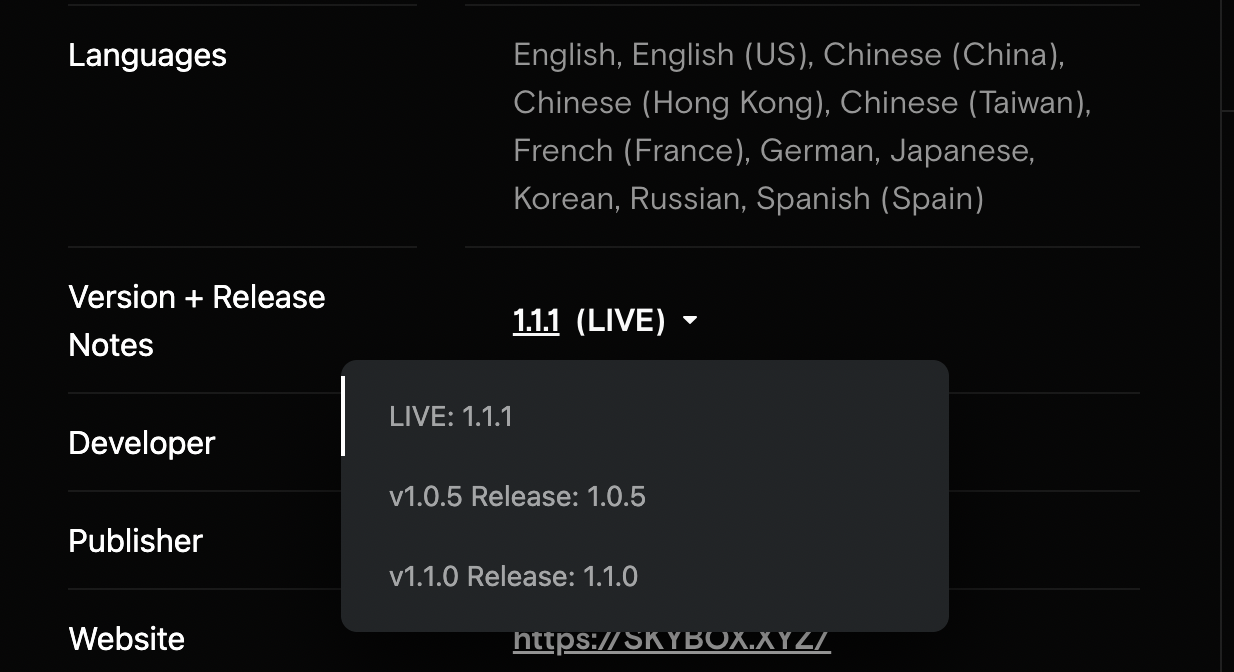
- Uninstall and reinstall SKYBOX on your Quest 2.