erixen Hi, please go to Control Panel > System and Security > Windows Defender Firewall > Allowed apps, find SKYBOX and tick both Private and Public to see if it helps.
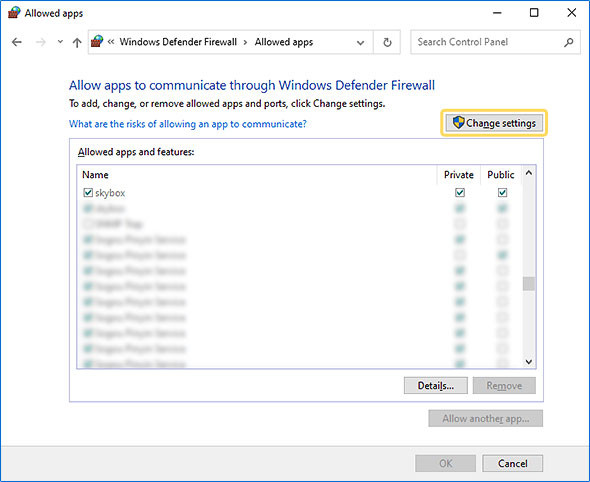
If you still can't find your pc in AirScreen channel, we hope you can send us the "logs" folder in C:\Users<Your Username>\AppData\Roaming\SKYBOX. Log files may record some error messages and help us figure out what wrong.