yiuleungf
Hi,
If you use HP Reverb G2, you don't need to install SKYBOX PC Client. SKYBOX Steam version doesn't have AirScreen feature, so you don't need to install SKYBOX PC Client.
What's more, we removed SKYBOX from Steam store temporarily. If you're interested in testing the new beta version, you can activate SKYBOX in Steam using this code: 8H7PJ-8VDZD-TANTJ.
You can check this article to active the code.
After activating the code, please follow the steps below to use the beta version:
- Right-click the “SKYBOX VR Video Player” in your Steam library and select “Properties”. (If you can't find SKYBOX in library, please search it in the search bar)

- Click the “BETAS” tab, and select the “beta - beta branch” from the dropdown list to switch to the beta channel. You will see "SKYBOX VR Video Player [beta]" in your library list now.
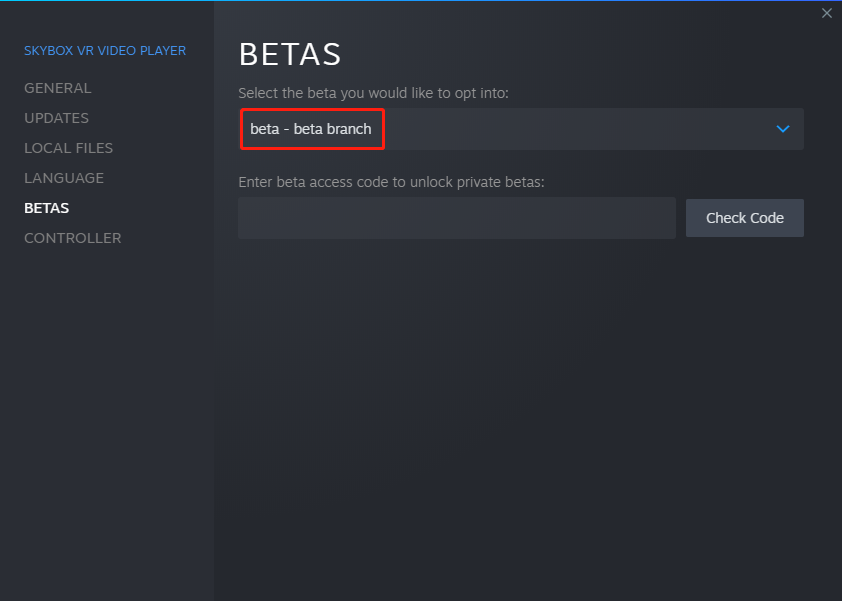
- Download the update and start the beta version.
After launching SKYBOX from your Steam Library, you can click DIRECTORY at the top of the interface to find your PC local drives and play videos.
Hope that helps. Feel free to contact us if you have any issues.
Kind regards,
Lucy