Dear Quest users,
After the release of version 1.1.9, we received some feedback about the AirScreen feature. To prevent you from being confused, please let me explain the changes regarding AirScreen.
In v1.1.9, the "AirScreen" channel only supports streaming the desktop of your Windows PC. If you would like to share and stream your PC's desktop, please go to this channel.
If you just want to view the files added to SKYBOX PC/Mac Client as usual, please go to the "Network" channel and click the folder named "XX's AirScreen".

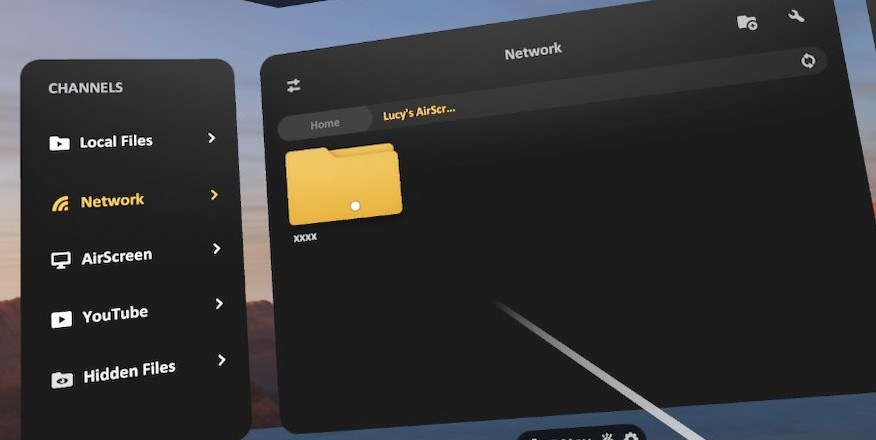
If you can't see any files under the AirScreen folder in the "Network" channel, please go to our website to download the new PC/Mac Client v1.1.9. The issue should be solved after you install the new PC/Mac Client 1.1.9. Reach out to contact@skybox.xyz if you need any help.
Cheers,
SKYBOX STUDIO