Hi everyone,
Because all new Meta Quest app submissions are required to target Android API level 32, we released a new update yesterday. If you can’t open SKYBOX latest version on your Quest 2, please update Oculus Quest firmware, then you should be able to launch SKYBOX.
If you don't want to update Quest firmware on your Quest 2 or you use Quest 1, please switch to "v1.1.4 (Quest 1): 1.1.4-quest1" channel. Then you should be able to launch SKYBOX without any problems.
Here're the steps to switch version:
- Go to Quest Store via webpage or Meta Quest mobile app, and find SKYBOX VR Player. (Make sure you login to your Facebook/Meta account)
- Scroll down and you'll find "Language", "Version", "Developer", etc.
- Click on the down arrow sign next to “Version” and select "v1.1.4 (Quest 1): 1.1.4-quest1"
- Uninstall and reinstall SKYBOX on your Quest.
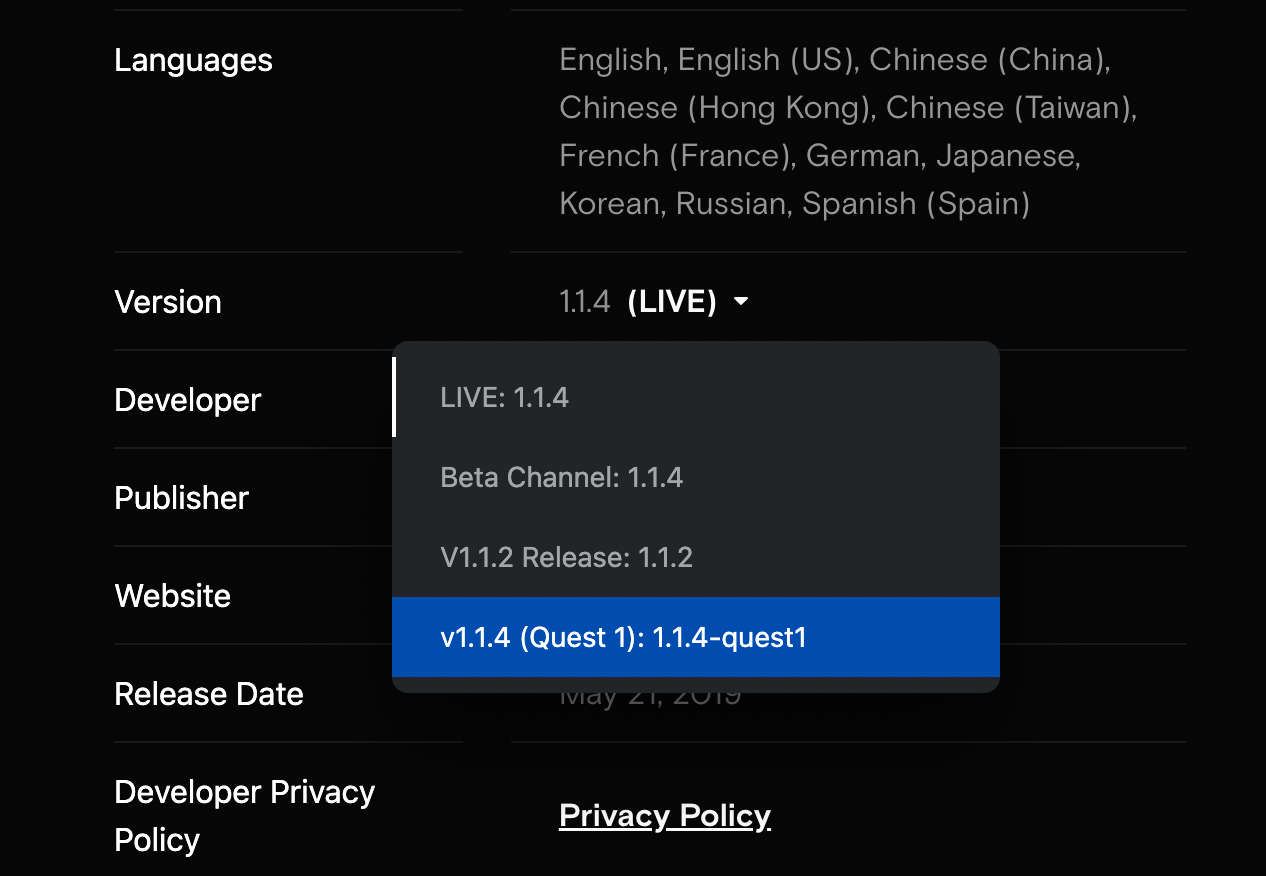
Hope that helps. Contact us if you have any other problems.
Cheers,
SKYBOX STUDIO