beast18 Hello, please click Global Settings(the gear icon) and turn on Show FPS to check the Oculus Link version number.
If there's no Show FPS option, you're using previous version. Please follow the steps to change version:
- Go to Oculus Store via webpage or Oculus phone app, and find SKYBOX VR Player. (Make sure you login your Facebook/Meta account and select Rift in the upper-left corner.)
- Scroll down, find "Version", click on the down arrow sign next to “Version” and select "Beta:1.1.0(543)".
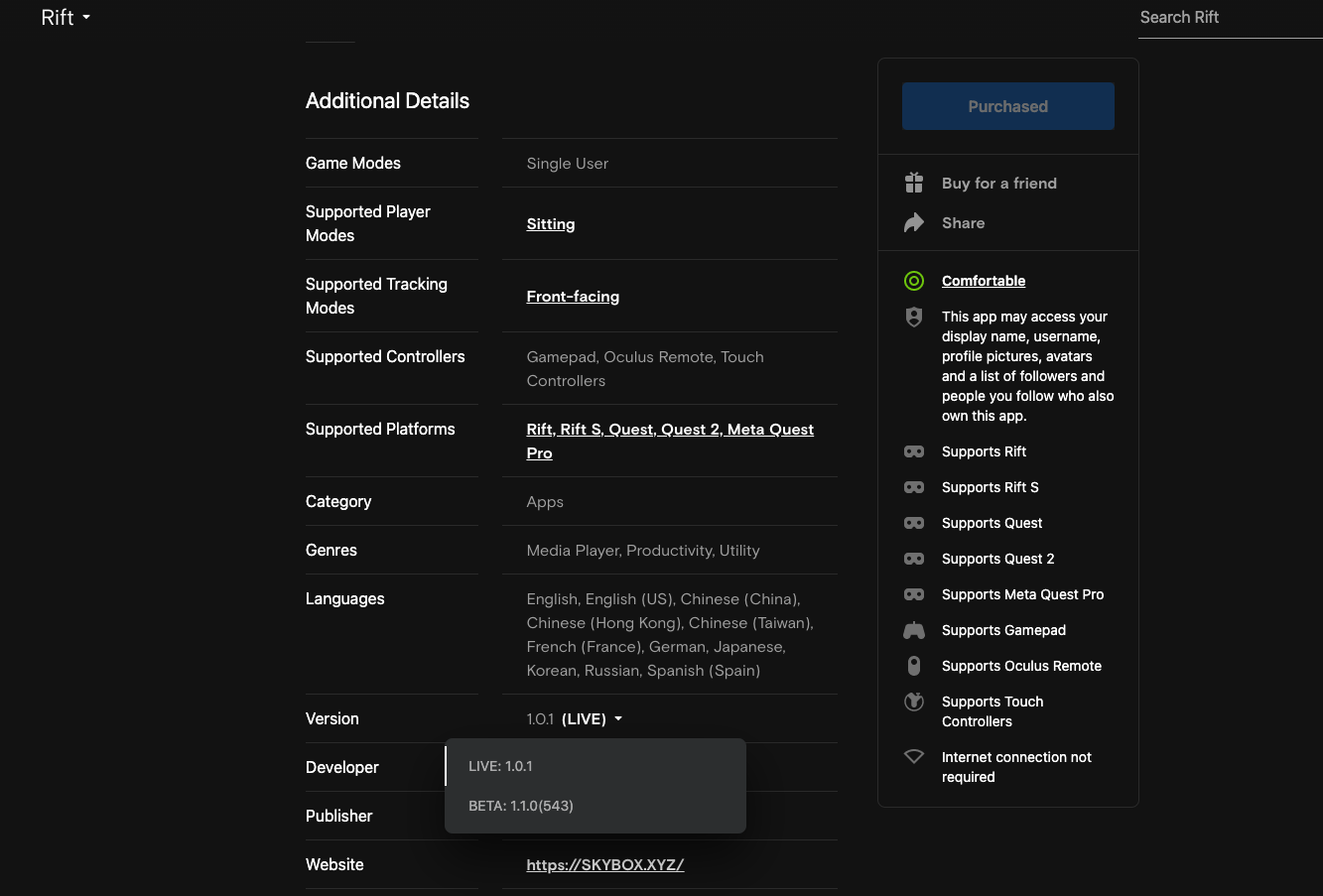
Version 1.1.0(543) should work better than the previous version 1.0.1.