otis23
Hi, do you mean you're not able to connect to your pc via AirScreen?
If so, please click the WeTransfer link to download SKYBOX Windows Client (fix version 479) on your pc.
What's more, please go to Oculus store via web browser, find SKYBOX VR Player and change the version to "v1.1.0 Fix: 1.1.0" manually.
Here're the detailed steps:
- Go to this page: https://www.oculus.com/experiences/quest/2063931653705427
- Scroll down and find "Version", please select "v1.1.0 Fix: 1.1.0".
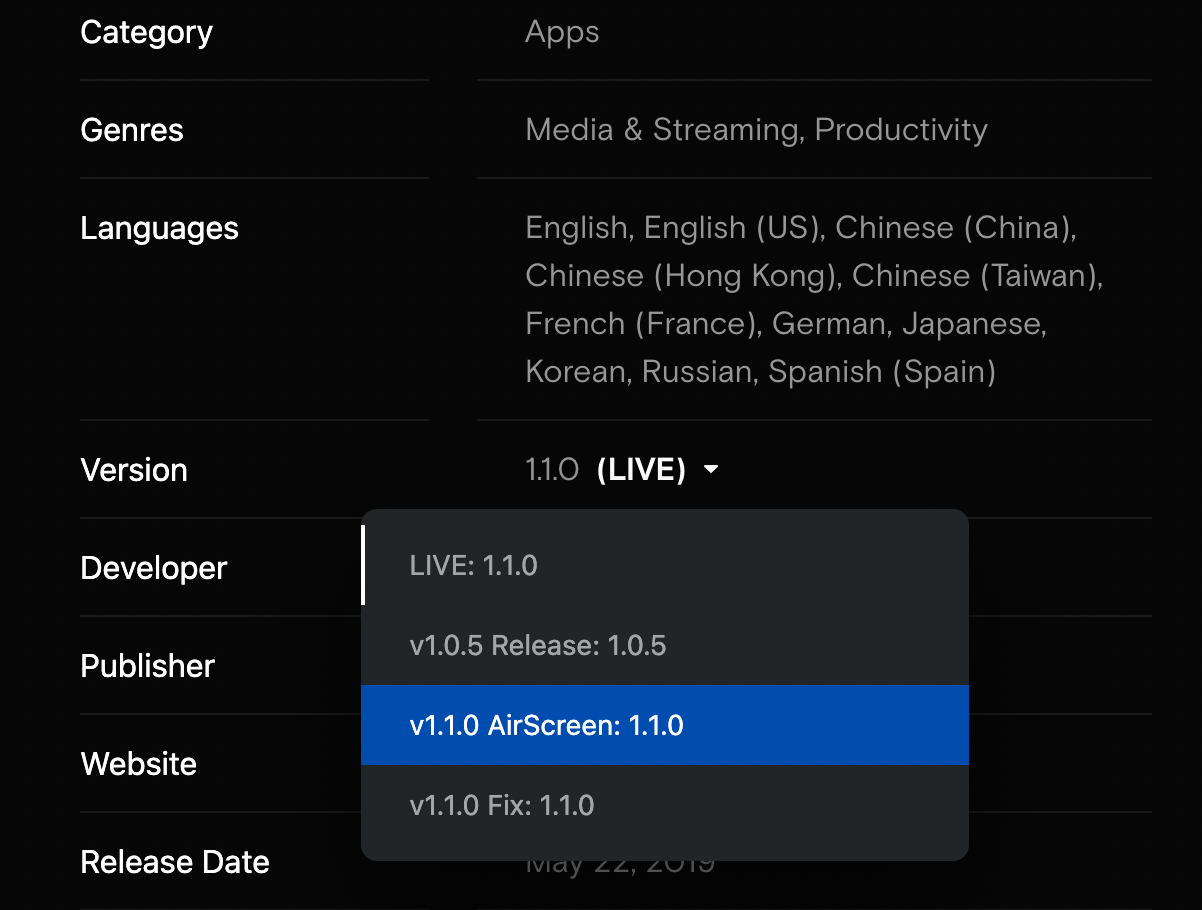
- Uninstall and reinstall SKYBOX on your Quest 2.
You should be able to use AirScreen when using both fix version on your pc and Quest 2.